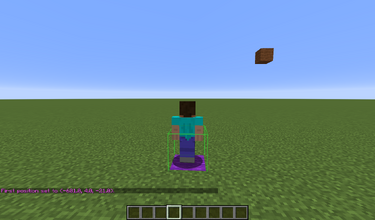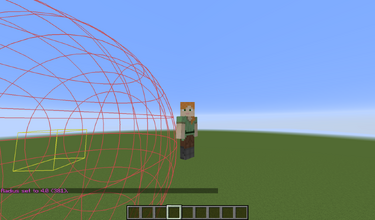Description
| Command | Parameter | Description |
|---|---|---|
| //pos1 | Select your bottom half as position 1. | |
| //pos2 | Select your bottom half as position 2. |
These commands set the player's bottom half as a position selector.
These commands are also compatible with "//hpos1", "//hpos2", and also the Worldedit Wand.
Demonstration
| Example 1 |
|---|
Directly stand on the purple wool_block then issue //pos1
Directly stand on the brown wool_block then issue //pos2
//set 88 |
| Example 2 |
|---|
//sel sphere
|
| Example 3 |
|---|
//sel convex
|