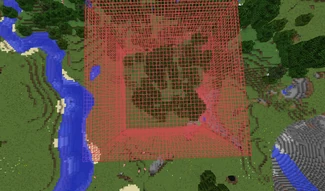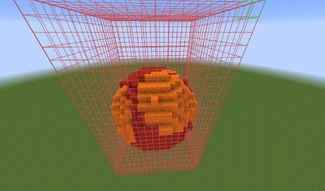Description
| Command | Parameter | Description |
|---|---|---|
| //replace | (<from-block-ID(s)>) <to-pattern> |
Replace a (or many, or all) block type(s) in region to a pattern. |
Both output and input can be multiple patterns.
If the input block IDs does not include specific secondary IDs,
it will affect all the primary blocks.
Non-specific output blocks have a default secondary ID of ":0".
"//replace 35 0" will turn all wool_blocks into air.
"//replace 35:0 0" will affect only white wool_blocks into air.
"//replace 0 35" and "//replace 0 35:0" are the same in the outputs.
Demonstration
| Example 1 |
|---|
|
| Example 2 |
|---|
//replace 35:14 35:11 |